Setting up a GPS Tracking System with Traccar & BlackKite
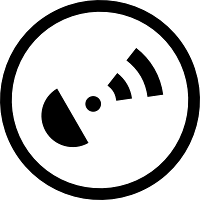
Traccar Server is an open source GPS tracking system that supports more than 80 different communication protocols. Version 3.2 of Traccar supports BlackKite’s protocol out of the box. Thanks to the maintainer of Traccar, Anton Tananaev for accepting our patches. This article will show, how to setup Traccar to accept data from BlackKite devices.
Get a Linode
You need to have a server on the Internet to setup Traccar. Linode provides Virtual Private Servers (VPS), where you can host your application. Linode VPS are very reliable, and their VPS plans start from as low as 10$ per month. The steps to setup your Linode is provided below.
-
Select the "Linode 1024" Plan and click "Add this Linode".
-
Open the Linode Dashboard, and click on "Deploy an Image".
-
Select "Debian 8.1" and specify the Root Password, and click on "Deploy".
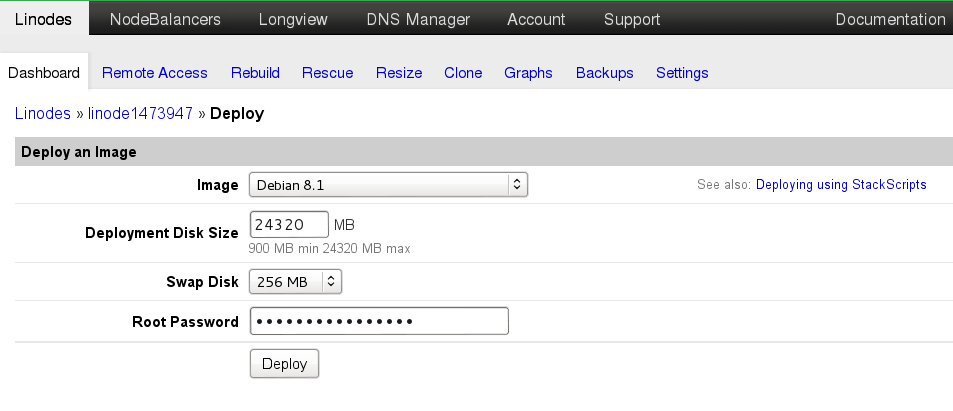
-
Click on "Boot" in the dashboard to boot the Linode.
-
Click on "Remote Access" to get the Linode’s IP address.
-
Once the device is booted up, SSH to server using root login.
Setting up Traccar
-
Install JRE, required by Traccar.
# apt-get update # apt-get install openjdk-7-jre-headless -
Install Traccar.
# wget https://github.com/tananaev/traccar/releases/download/v3.2/traccar-linux-64-3.2.zip # unzip traccar-linux-64-3.2.zip # ./traccar.run -
Start the Traccar server.
# /etc/init.d/traccar start -
Goto
http://<server-ip>:8082. Login with Email "admin" and Password "admin. -
Click on "+" button in the "Devices" panel. Specify a name for your device, and specify your device IMEI number.
Setting up BlackKite
Send the following commands to your BlackKite device configure the server IP address and port.
-
SET SERVER SKY,<server-ip>,5091 -
SAVE
Viewing Your Vehicle Information
The vehicle information can be obtained from the web interface. The current state of the vehicle is available on the "State" panel. The bottom panel can be used to retrieve and display historical data.
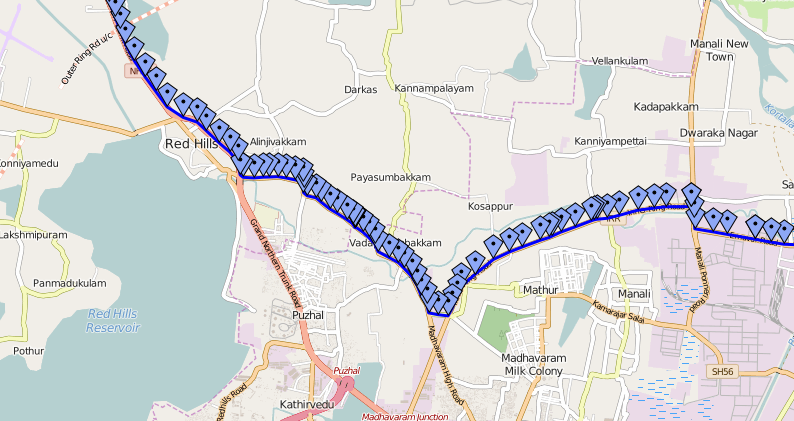
Closing Notes
Hope this tutorial has shown how to setup your own vehicle tracking system, using Linode, Traccar and BlackKite. For more information on Traccar, please visit http://www.traccar.org.
Happy Tracking!